How To Apply for EasyTrip and AutoSweep
Manila, Philippines – For those who haven’t installed their Easytrip or AutoSweep RFID tag yet, we’ll provide you with easy steps on how and where to get one.
To give you an overview, EasyTrip RFID, managed by MPTC, can be used at NLEX, SCTEX, CAVITEX, and CALAX. At the same time, Autosweep is also a cashless payment service that the San Miguel Corporation (SMC) utilizes for its expressways. SMC operates SLEX, SKYWAY, NAIAX, STARTOLL, TPLEX, and MCX.

Important Reminders: AutoSweep and EasyTrip RFID Installation Sites
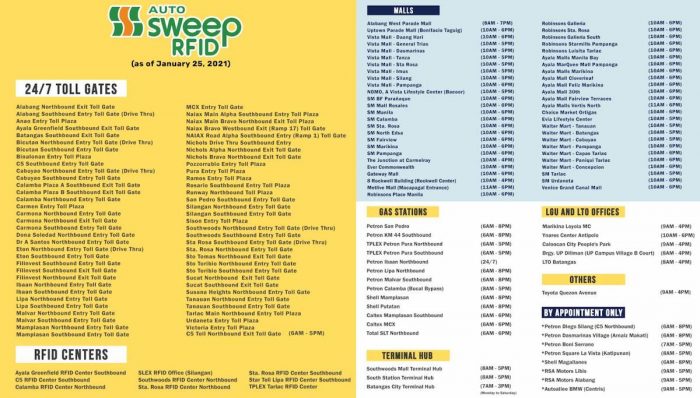
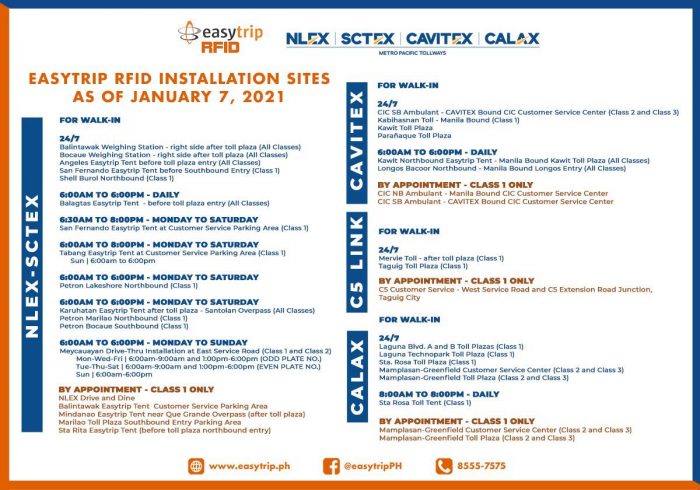
For acquiring an RFID for Autosweep or EasyTrip, just head over to designated installation sites. Next, fill out a form and pay for your new RFID. Once completed, staff will install the device onto your vehicle. The easiest way to avoid the long queue is to there early by 6 AM. You can also up an appointment online via their official website portal.
Make sure to keep track of the tracking number as you will need it later on at the installation site.
If you’re curious if you can unify both the EasyTrip and the Autosweep RFID — yes that’s possible. However, this will require you to still queue up at an EasyTrip installation site for this to happen, and is only possible if you already have an Autosweep RFID.
Where can I use them?
- Autosweep RFID can be used at Skyway, SLEX, NAIAX, STAR Tollway, MCX, and TPLEX.
- Easytrip RFID can only be used at NLEX, SCTEX, CAVITEX, and CALAX.
Where to Place Your RFID Stickers?
There are three options to choose from: windshield, headlight, and license plate. The windshield and the headline are ideal locations as the sensors for the RFID lanes are located above the toll booth and on the sides.
However, this isn’t recommended if you have a tinted windshield, as this will reduce the effectiveness of the devices. Lastly. Having it placed there puts the sticker in the direct line of fire of the sensors. Lastly, you can put your RFID sticker on top of your front license plate.
Where can you reload your Autosweep account?
As per autodeal.com, you can do over-the-counter at the following:
Petron Treats, Savemore, SM Bills Pay, SM Business Services, SM Hypermart, WalterMart, 7 Eleven, Robinsons Department Store, Robinsons Supermarket, Family Mart, Rustans, Shopwise, Western Union, LBC, Expresspay, TrueMoney, Tambunting pawnshops, RD pawnshops, and self-service kiosks such as TouchPay, ECPay, and Etap.
How to Check RFID Balance
To check your RFID balance, please take note of these steps:
Autosweep
Via Website
- After installing your RFID sticker, register its details at www.autosweeprfid.com
- Log in to your account and go to “Enrolled Accounts”
- Click the “Balance” button
Via Mobile App
- On your mobile phone, head to www.autosweeprfid.com
- Follow the instructions that pop up to start your download
- Launch the app, then register or sign in with your RFID details
- Tap on the balance button
Via text
- Text AUTOSWEEP <space> BALINQ <space> Plate Number.
- Send to 09178607655.
Easytrip
Via Website
Via Mobile Application
- Visit your phone’s app store and download the Easytrip app
- Register and log in to your account. Add your vehicle details and click save
- Click your account/vehicle to view your balance
For the complete list of the AutoSweep and EasyTrip installation sites, click this link.
Want updates about everything you need to know about Autosweep and Easytrip RFIDs? Follow #TeamOutofTown, on Facebook, Twitter, Instagram, Bloglovin, and Pinterest for more travel ideas.
Also read:

